Material Kit Ghost
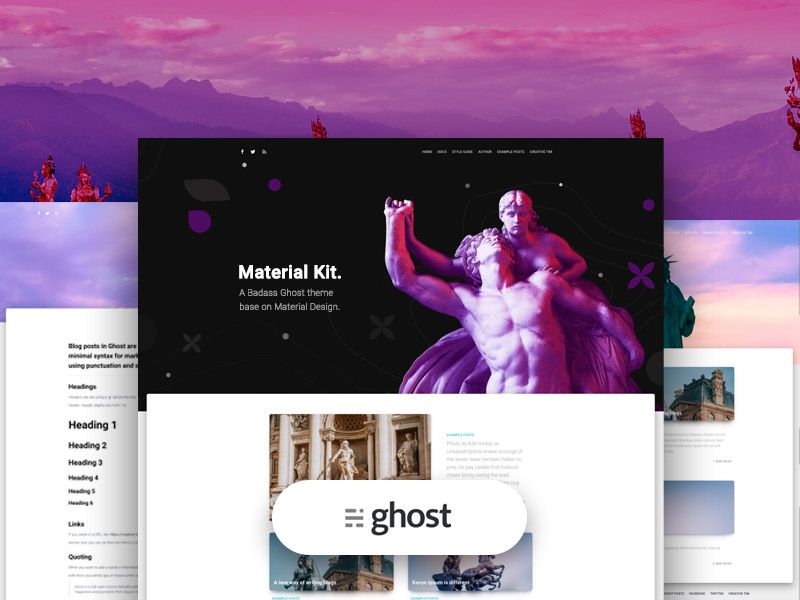
How to use and install this theme?
Install Ghost
Material Kit Ghost is a theme created for Ghost - an open source headless Node.js CMS and thus you need it before using this theme.
You can find more information about installing Ghost here.

Install Material Kit Ghost
Once you finished setting up your website it's time for the big step. Head over to your admin panel by typing https://your-website.com/ghost.
You should now be able to see your admin panel. Choose 'Design' scroll down and click on 'Upload a theme'. Now all you have to do is to drag and drop the .zip file you've downloaded from Creative Tim.
Using our theme as a kickstarter for your own theme?
Some developers may choose to use our theme as a starting project for their own projects. Doing this isn't hard but requires the understanding of Handlebars - a simple templating language Ghost uses, and a basic of understanding HTML, CSS and JS.
We also recommend checking out Ghost's documentation.
The main files are:
default.hbs- The parent template file, which includes your global header/footerindex.hbs- The main template to generate a list of posts, usually the home pagepost.hbs- The template used to render individual postspage.hbs- Used for individual pagestag.hbs- Used for tag archives, eg. "all posts tagged withnews"author.hbs- Used for author archives, eg. "all posts written by Jamie"
One neat trick is that you can also create custom one-off templates by adding the slug of a page to a template file. For example:
page-about.hbs- Custom template for an/about/pagetag-news.hbs- Custom template for/tag/news/archiveauthor-ali.hbs- Custom template for/author/ali/archive
Development
Material Kit Ghost styles are compiled using Gulp/PostCSS to polyfill future CSS spec. You'll need Node, Yarn (or NPM) and Gulp installed globally. After that, from the theme's root directory:
# install dependencies
yarn install
# run development server
yarn dev
== or ==
gulpNow you can edit /assets/css/ files, which will be compiled to /assets/built/ automatically.
The zip Gulp task packages the theme files into dist/<theme-name>.zip, which you can then upload to your site.
# create .zip file
yarn zip
PostCSS Features Used
- Autoprefixer - Don't worry about writing browser prefixes of any kind, it's all done automatically with support for the latest 2 major versions of every browser.
- Variables - Simple pure CSS variables
- Color Function
Copyright & License
Copyright (c) 2020 Creative Tim.
